
Security guide
Time frame:
10 months part-time
My role:
Product Designer
Team members:
Lead designer: Zoe Trakosas
Content designer: Daphne Zhang
Product manager: Holly Makris
Lead Engineer: Fabio Hsu
Platform:
Atlassian Administration (Security), desktop and mobile
Tools:
Figma, Figjam, Miro, Confluence, Jira, Atlas
Project Overview
Redesigned the Security Guide in Atlassian Administration to create a unified view of security insights and deliver a clearer, more guided onboarding experience for SMB customers.
The Opportunity
Customer goal
SMBs adopting Guard often struggled to understand where to start, which features mattered most, or what "good security" looked like. As a result, many customers paid for Guard but never activated its core features.
"I don't really know what Guard offers... we just use SSO and provisioning."
The Security Guide Dashboard set out to create a single plane of glass where organisations could understand, measure, and act on their security gaps — turning complexity into approachable guidance.
Business goal
Guard had the potential to nearly double in size with existing cloud customers, with 75% of that opportunity in SMBs. However, 76% of churned SMBs never used key security features. Improving onboarding and feature adoption was central to the Guard Attach Rate initiative.
Nearly 76% of customers who churned in FY23 did not use Access features such as SSO or SCIM.
My role
I designed the end-to-end UX for the first milestone, partnering with a lead designer. My work included synthesising research, shaping the information architecture, mapping user journeys, prototyping multiple approaches and establishing quality UI.
I worked closely with PMs, researchers, and engineers to translate complex security requirements into a guided, lightweight onboarding flow.
The Solution
(Summary)
Simplified setup: Get started quickly and easily
Clear, step-by-step guidance simplifies the setup process, making it more accessible for users of all technical backgrounds. This ensures that organizations can get up and running with minimal confusion or delays.
Tasks cards
- Task cards guide admins through the core steps of their security setup.
- Free and paid features are clearly separated for clarity.
- Completion icons show progress, and embedded insights prompt action. For example, if 150 external users are detected without an external access policy, the card highlights the need to secure those accounts.
Tasks marked as completed can be hidden to focus on what's left.
Monitoring cards
Monitoring cards represent ongoing checks rather than one-time setups. They become available once an admin begins a free trial or becomes a paid Guard customer.
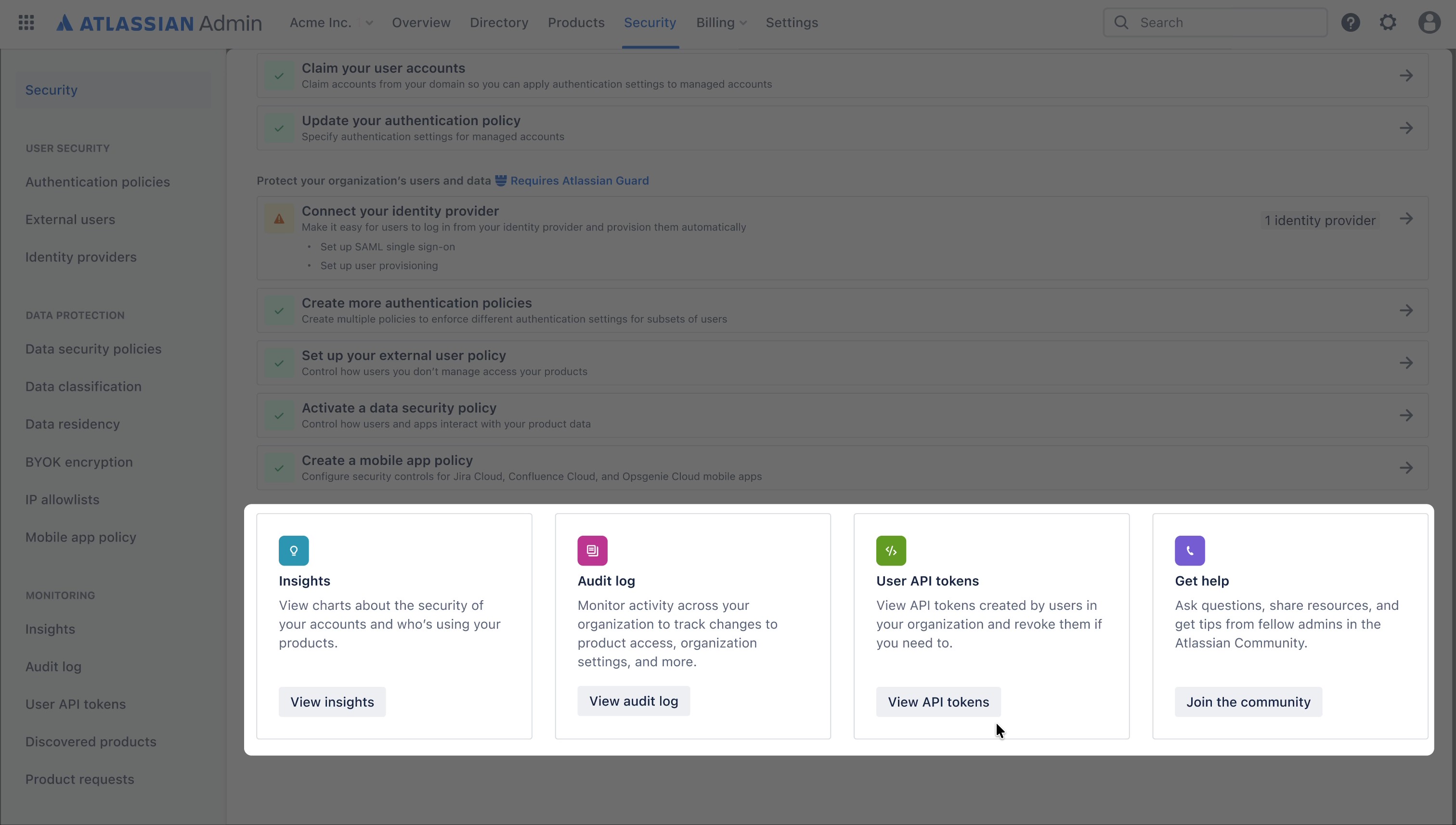
Progressively reveal relevant information as their journey unfolds
Information is revealed gradually to avoid overwhelming admins. This keeps the experience focused, while ensuring customers understand the value of each decision as they move through the journey.
Guidance cards
Guidance cards provide the next recommended action and highlight foundational steps such as domain claiming, which must be completed before enabling additional security features.
Insights
Insights surface gradually as admins work through their security tasks. They offer clear visibility into the current state of configurations.
Showcasing Atlassian Guard: Features over ads
Guard's value is communicated through its capabilities rather than promotional banners. Subtle upsells introduce paid features and help admins understand how they deliver value.
- Subtle upsells are integrated throughout the experience to bring awareness towards paid security features and how admins can receive value.
- Admins are encouraged to start a 30-day free trial with no payment details required. A tracker pill displays how many days remain, and a drop-down provides feature details.
Impact
The program tracked attach-rate KRs as its key metric. After release, attach rates increased from 37% to 43%, contributing to a 0.7 KR completion score and an estimated $1.5M in incremental ARR.
Early customers reported clearer guidance during setup, with one noting, "It finally feels like I know what to do."
Overall, the team turned a complex technical setup into an approachable experience that helped customers understand what good security looks like, why it matters, and how to achieve it.
Full case study available upon request